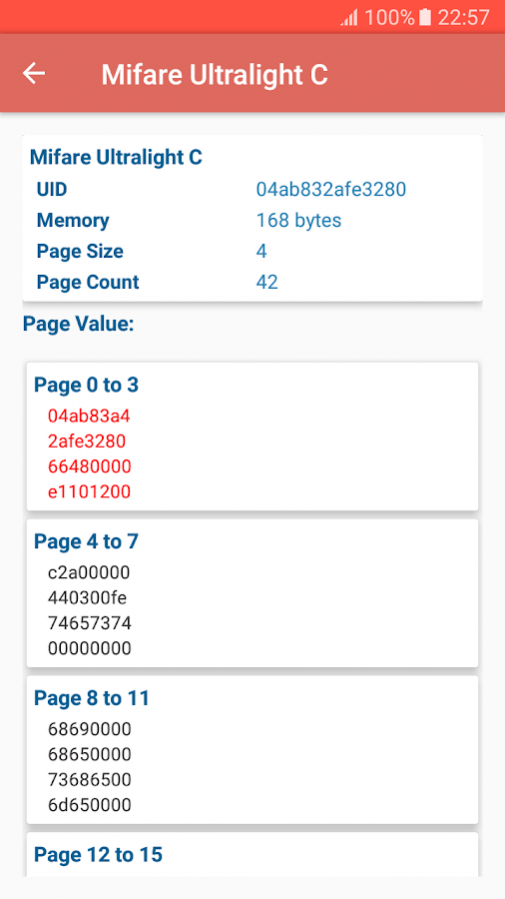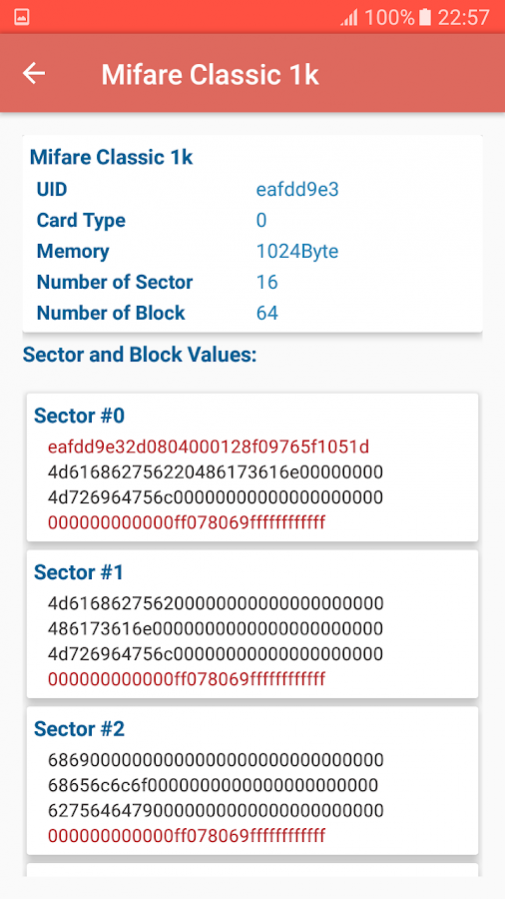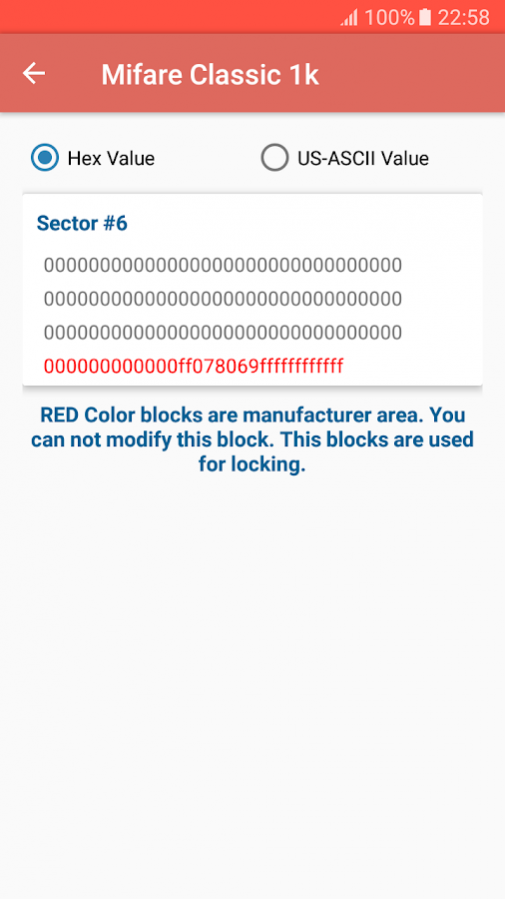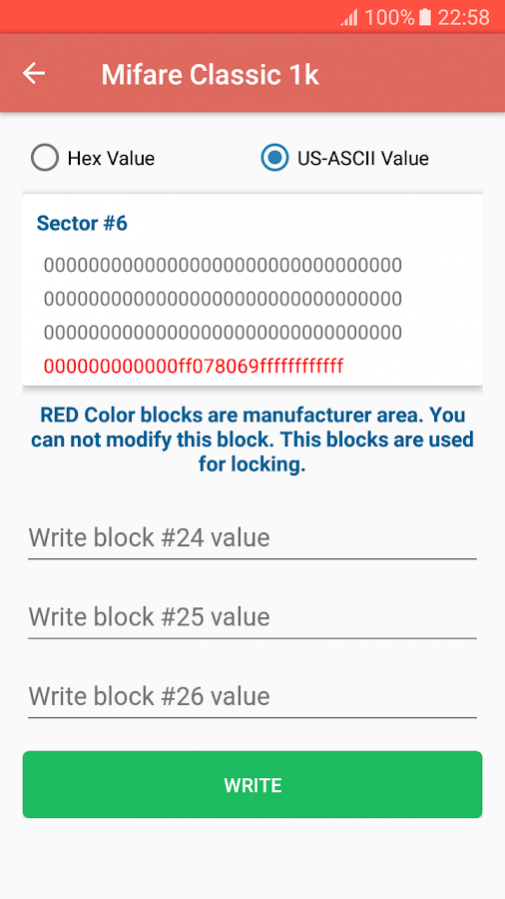NFC I/O 5.0
Free Version
Publisher Description
NFC I/O can read and write NFC (Near Field Communication) tags. Our main concentration was give the overall architectural idea on NFC tags to all peoples in our community.
When you approach a tag and the application will display the available information, such as:
Tag UID, Tag type, Number of block and Number of Sector for Mifare Classic 1K.
The type of tag (eg: Ultralight C, Mifare Classic 1K).
The standard (eg: NFC Forum Type 2)
The available technology (Android class)
The size of the tag and data
If writing is possible anyone can write into a block.
Multi-language supported
Not all android devices support NFC. If your phone does not support NFC, a message appears on the screen to notify you, and the app closes.
If your device has NFC then by default, NFC is disabled in most handsets. To use this app, and to use NFC on your device, you must enable NFC in your device settings. If NFC is not enabled on your device, this app displays a message send it you to the Wireless settings.
This is our fourth version , so we will try to remove all exceptions. If you have any problems, do not hesitate to contact us. Your constructive suggestions and feedbacks will help us to stand it in a mature platform.
If you don't have NFC Tags, you can buy high quality and super durable NFC tags here :
http://whiztags.wakdev.com/shop/
http://www.amazon.com/NFC-tags-Writeable-Programmable-Money-Back/dp/B00CE3IC74
http://www.alibaba.com/showroom/nfc-tag.html
Notes :
Requires an NFC-enabled device.
NFC Tags (Mifare Ultralight C and Mifare Classic 1k)
About NFC I/O
NFC I/O is a free app for Android published in the System Maintenance list of apps, part of System Utilities.
The company that develops NFC I/O is muktolab. The latest version released by its developer is 5.0. This app was rated by 1 users of our site and has an average rating of 1.5.
To install NFC I/O on your Android device, just click the green Continue To App button above to start the installation process. The app is listed on our website since 2017-03-23 and was downloaded 26 times. We have already checked if the download link is safe, however for your own protection we recommend that you scan the downloaded app with your antivirus. Your antivirus may detect the NFC I/O as malware as malware if the download link to com.nfcutils.app is broken.
How to install NFC I/O on your Android device:
- Click on the Continue To App button on our website. This will redirect you to Google Play.
- Once the NFC I/O is shown in the Google Play listing of your Android device, you can start its download and installation. Tap on the Install button located below the search bar and to the right of the app icon.
- A pop-up window with the permissions required by NFC I/O will be shown. Click on Accept to continue the process.
- NFC I/O will be downloaded onto your device, displaying a progress. Once the download completes, the installation will start and you'll get a notification after the installation is finished.